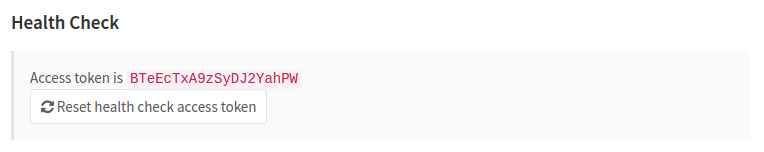Health Check
Notes:
- Liveness and readiness probes were introduced in GitLab 9.1.
- The
health_checkendpoint was introduced in GitLab 8.8 and will be deprecated in GitLab 9.1. Read more in the old behavior section. - Access token has been deprecated in GitLab 9.4 in favor of IP whitelist
GitLab provides liveness and readiness probes to indicate service health and reachability to required services. These probes report on the status of the database connection, Redis connection, and access to the filesystem. These endpoints can be provided to schedulers like Kubernetes to hold traffic until the system is ready or restart the container as needed.
IP whitelist
To access monitoring resources, the client IP needs to be included in a whitelist.
Read how to add IPs to a whitelist for the monitoring endpoints.
Using the endpoint
With default whitelist settings, the probes can be accessed from localhost:
http://localhost/-/readinesshttp://localhost/-/liveness
which will then provide a report of system health in JSON format.
Readiness example output:
{
"queues_check" : {
"status" : "ok"
},
"redis_check" : {
"status" : "ok"
},
"shared_state_check" : {
"status" : "ok"
},
"db_check" : {
"status" : "ok"
},
"cache_check" : {
"status" : "ok"
}
}Liveness example output:
{
"cache_check" : {
"status" : "ok"
},
"db_check" : {
"status" : "ok"
},
"redis_check" : {
"status" : "ok"
},
"queues_check" : {
"status" : "ok"
},
"shared_state_check" : {
"status" : "ok"
}
}Status
On failure, the endpoint will return a 500 HTTP status code. On success, the endpoint
will return a valid successful HTTP status code, and a success message.
Access token (Deprecated)
Note: Access token has been deprecated in GitLab 9.4 in favor of IP whitelist
An access token needs to be provided while accessing the probe endpoints. The current
accepted token can be found under the Admin area ➔ Monitoring ➔ Health check
(admin/health_check) page of your GitLab instance.
The access token can be passed as a URL parameter:
https://gitlab.example.com/-/readiness?token=ACCESS_TOKEN